The Hypertext Transfer Protocol (HTTP) is an application protocol for distributed, collaborative, and hypermedia information systems. HTTP is the foundation of data communication for the World Wide Web. Hypertext is structured text that uses logical links (hyperlinks) between nodes containing text.
- The term HTTP was coined by Ted Nelson.
- The standard port for HTTP connections is port 80.
- HTTP/0.9 was the first version of the HTTP, and was introduced in 1991.
- HTTP/1.0 is specified in RFC 1945, and was introduced in 1996.
- HTTP/1.1 is specified in RFC 2616, and was officially released in January 1997.
Table of Contents
HTTPS
Short for Hypertext Transfer Protocol Secure, HTTPS is a protocol which uses HTTP on a connection encrypted by transport-layer security. HTTPS is used to protect transmitted data from eavesdropping. It is the default protocol for conducting financial transactions on the web, and can protect a website’s users from censorship by a government or an ISP.
- HTTPS uses port 443 to transfer its information.
- HTTPS is first used in HTTP/1.1 and is defined in RFC 2616.
HTTP status codes
Below is a listing of HTTP status codes currently defined by Computer Hope. These codes enable a client accessing another computer or device over HTTP to know how to proceed or not proceed. For example, 404 tells the browser the request does not exist on the server.
| 1xx – 2xx | 3xx – 4xx | 5xx |
|---|---|---|
| 100 101 102 200 201 202 204 205 206 207 |
301 302 304 400 401 402 403 404 405 406 407 408 409 410 413 414 416 |
500 501 503 505 |
Status Code Definitions
Each Status-Code is described below, including a description of which method(s) it can follow and any metainformation required in the response.
9.1 Informational 1xx
This class of status code indicates a provisional response, consisting only of the Status-Line and optional headers, and is terminated by an empty line. HTTP/1.0 does not define any 1xx status codes and they are not a valid response to a HTTP/1.0 request. However, they may be useful for experimental applications which are outside the scope of this specification.
9.2 Successful 2xx
This class of status code indicates that the client's request was successfully received, understood, and accepted.
www.surjeetthakur.com
200 OK
The request has succeeded. The information returned with the
response is dependent on the method used in the request, as follows:
GET an entity corresponding to the requested resource is sent
in the response;
HEAD the response must only contain the header information and
no Entity-Body;
POST an entity describing or containing the result of the action.
201 Created
The request has been fulfilled and resulted in a new resource being
created. The newly created resource can be referenced by the URI(s)
returned in the entity of the response. The origin server should
create the resource before using this Status-Code. If the action
cannot be carried out immediately, the server must include in the
response body a description of when the resource will be available;
otherwise, the server should respond with 202 (accepted).
Of the methods defined by this specification, only POST can create a
resource.
202 Accepted
The request has been accepted for processing, but the processing
has not been completed. The request may or may not eventually be
acted upon, as it may be disallowed when processing actually takes
place. There is no facility for re-sending a status code from an
asynchronous operation such as this.
The 202 response is intentionally non-committal. Its purpose is to
allow a server to accept a request for some other process (perhaps
a batch-oriented process that is only run once per day) without
requiring that the user agent's connection to the server persist
until the process is completed. The entity returned with this
response should include an indication of the request's current
status and either a pointer to a status monitor or some estimate of
when the user can expect the request to be fulfilled.
204 No Content
The server has fulfilled the request but there is no new
information to send back. If the client is a user agent, it should
not change its document view from that which caused the request to
Redirection 3xx
This class of status code indicates that further action needs to be taken by the user agent in order to fulfill the request. The action required may be carried out by the user agent without interaction with the user if and only if the method used in the subsequent request is GET or HEAD. A user agent should never automatically redirect a request more than 5 times, since such redirections usually indicate an infinite loop. 300 Multiple Choices This response code is not directly used by HTTP/1.0 applications, but serves as the default for interpreting the 3xx class of responses. The requested resource is available at one or more locations. Unless it was a HEAD request, the response should include an entity containing a list of resource characteristics and locations from which the user or user agent can choose the one most appropriate. If the server has a preferred choice, it should include the URL in a Location field; user agents may use this field value for automatic redirection. 301 Moved Permanently The requested resource has been assigned a new permanent URL and any future references to this resource should be done using that URL. Clients with link editing capabilities should automatically relink references to the Request-URI to the new reference returned by the server, where possible. The new URL must be given by the Location field in the response. Unless it was a HEAD request, the Entity-Body of the response should contain a short note with a hyperlink to the new URL. If the 301 status code is received in response to a request using the POST method, the user agent must not automatically redirect the request unless it can be confirmed by the user, since this might change the conditions under which the request was issued.
Note: When automatically redirecting a POST request after
receiving a 301 status code, some existing user agents will
erroneously change it into a GET request.
302 Moved Temporarily
The requested resource resides temporarily under a different URL.
Since the redirection may be altered on occasion, the client should
continue to use the Request-URI for future requests.
The URL must be given by the Location field in the response. Unless
it was a HEAD request, the Entity-Body of the response should
contain a short note with a hyperlink to the new URI(s).
If the 302 status code is received in response to a request using
the POST method, the user agent must not automatically redirect the
request unless it can be confirmed by the user, since this might
change the conditions under which the request was issued.
Note: When automatically redirecting a POST request after
receiving a 302 status code, some existing user agents will
erroneously change it into a GET request.
304 Not Modified
If the client has performed a conditional GET request and access is
allowed, but the document has not been modified since the date and
time specified in the If-Modified-Since field, the server must
respond with this status code and not send an Entity-Body to the
client. Header fields contained in the response should only include
information which is relevant to cache managers or which may have
changed independently of the entity's Last-Modified date. Examples
of relevant header fields include: Date, Server, and Expires. A
cache should update its cached entity to reflect any new field
values given in the 304 response.
Client Error 4xx
The 4xx class of status code is intended for cases in which the client seems to have erred. If the client has not completed the request when a 4xx code is received, it should immediately cease sending data to the server. Except when responding to a HEAD request, the server should include an entity containing an explanation of the error situation, and whether it is a temporary or permanent condition. These status codes are applicable to any request method.
Note: If the client is sending data, server implementations on TCP
should be careful to ensure that the client acknowledges receipt
of the packet(s) containing the response prior to closing the
input connection. If the client continues sending data to the
server after the close, the server's controller will send a reset
packet to the client, which may erase the client's unacknowledged
input buffers before they can be read and interpreted by the HTTP
application.
400 Bad Request
The request could not be understood by the server due to malformed
syntax. The client should not repeat the request without
modifications.
401 Unauthorized
The request requires user authentication. The response must include
a WWW-Authenticate header field (Section 10.16) containing a
challenge applicable to the requested resource. The client may
repeat the request with a suitable Authorization header field
(Section 10.2). If the request already included Authorization
credentials, then the 401 response indicates that authorization has
been refused for those credentials. If the 401 response contains
the same challenge as the prior response, and the user agent has
already attempted authentication at least once, then the user
should be presented the entity that was given in the response,
since that entity may include relevant diagnostic information. HTTP
access authentication is explained in Section 11.
403 Forbidden
The server understood the request, but is refusing to fulfill it.
Authorization will not help and the request should not be repeated.
If the request method was not HEAD and the server wishes to make
public why the request has not been fulfilled, it should describe
the reason for the refusal in the entity body. This status code is
commonly used when the server does not wish to reveal exactly why
the request has been refused, or when no other response is
applicable.
404 Not Found
The server has not found anything matching the Request-URI. No
indication is given of whether the condition is temporary or
permanent. If the server does not wish to make this information
available to the client, the status code 403 (forbidden) can be
used instead.
Server Error 5xx
Response status codes beginning with the digit "5" indicate cases in
which the server is aware that it has erred or is incapable of
performing the request. If the client has not completed the request
when a 5xx code is received, it should immediately cease sending data
to the server. Except when responding to a HEAD request, the server
should include an entity containing an explanation of the error
situation, and whether it is a temporary or permanent condition.
These response codes are applicable to any request method and there
are no required header fields.
500 Internal Server Error
The server encountered an unexpected condition which prevented it
from fulfilling the request.
501 Not Implemented
The server does not support the functionality required to fulfill
the request. This is the appropriate response when the server does
not recognize the request method and is not capable of supporting
it for any resource.
502 Bad Gateway
The server, while acting as a gateway or proxy, received an invalid
response from the upstream server it accessed in attempting to
fulfill the request.
503 Service Unavailable
The server is currently unable to handle the request due to a
temporary overloading or maintenance of the server. The implication
is that this is a temporary condition which will be alleviated
after some delay.
Note: The existence of the 503 status code does not imply
that a server must use it when becoming overloaded. Some
servers may wish to simply refuse the connection.
Why is http called a stateless protocol?
HTTP is a Stateless Protocol. HTTP is called a stateless protocol because each command is executed independently, without any knowledge of the commands that came before it. This is the main reason that it is difficult to implement Web sites that react intelligently to user input.
What is meant by HTTP server?
A web server is a computer system that processes requests via HTTP, the basic network protocol used to distribute information on the World Wide Web. The term can refer to the entire system, or specifically to the software that accepts and supervises the HTTP requests.
What are the different HTTP methods?
The primary or most-commonly-used HTTP verbs (or methods, as they are properly called) are POST, GET, PUT, PATCH, and DELETE. These correspond to create, read, update, and delete (or CRUD) operations, respectively.
What is a GET request?
POST and GET are two HTTP request methods. GET is usually intended to retrieve some data, and is expected to be idempotent (repeating the query does not have any side-effects) and can only send limited amounts of parameter data to the
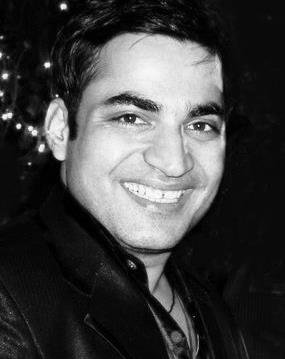

 If you'd like us to dramatically improve your website & business, visit our "
If you'd like us to dramatically improve your website & business, visit our "