
Google Adwords Script Expert in India | USA / UK AdWords Scripts Specialist – Surjeet Thakur is one and only Google Adwords Script Specialist in India, USA and UK. We already working with big eCommerce companies and providing best automation script solutions.
Table of Contents
Google Adwords Script Expert – One and Only
Google AdWords scripts provide a way of controlling your AdWords account using JavaScript code. Scripts can be used to automate tasks or interact with external data.
The function is available to assist with running day to day activities in your account and enhance performance. Scripts can work particularly well for you if you have some knowledge of coding or if you manage large AdWords accounts.
What is Adwords Script:
AdWords scripts provide a way to programmatically control your AdWords data using simple JavaScript in a browser-based IDE. You can use scripts to automate common procedures or interact with external data—for one to many AdWords accounts.
How to Create Adwords Script:
Follow these instructions to get going with AdWords scripts in under a minute.
- Navigate to the Campaigns tab in the https://adwords.google.com/.
- In the left navigation click Bulk operations, then choose Scripts.
- Click + Script button to create a new script.
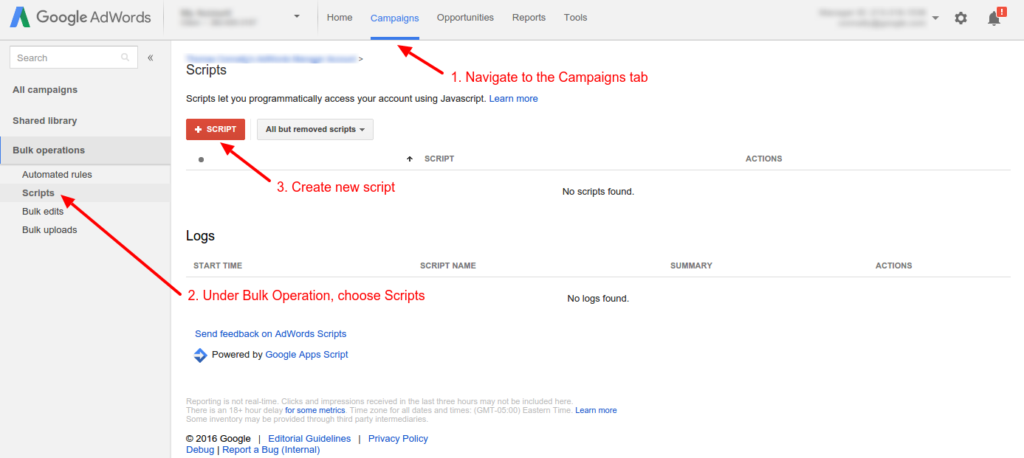
- Copy and paste the following code into the editor area:
function main() { var keywords = AdWordsApp.keywords() .orderBy("Impressions DESC") .forDateRange("YESTERDAY") .withLimit(10) .get(); Logger.log("10 keywords with most impressions yesterday"); while (keywords.hasNext()) { var keyword = keywords.next(); Logger.log(keyword.getText() + ": " + keyword.getStatsFor("YESTERDAY").getImpressions()); } } - Click Authorize now to authorize the script. Don’t worry, this only has to be done once per script.

- Click Preview and wait a bit for the results to appear.
Google Adwords Script Use for:
- Bid Modifiers
- Pausing and Deletion
- Third Party Data
- Bidding and Budgets
- Tools
- Alerts
- Reporting
- Seasonal
- Automating Maintenance Tasks
- Labels
- Tracking
- Ad Text
- Keywords
- Google Display Network and Shopping Campaigns
- Other
Must Read:
https://www.surjeetthakur.com/adwords-advertising-safety-tips
Adwords Script Can handle:
- Build dashboards to show client CPA costs for a large volume of AdWords campaigns, including campaigns with different unit economics and end goals.
- Combine information from multiple AdWords accounts, internal CSV files, and PostgreSQL databases to create intuitive dashboards that display a variety of important metrics, including impression share, leads, CPC, etc.
- Create rules to modify performance flags assigned to different campaigns according to the average cost per verified client for each campaign.
- Create systems to test new copy variations (titles, descriptions, etc.) across many campaigns simultaneously.
- Create automated testing systems that will send emails to the team when KPIs exceed acceptable limits.
- Develop systems to monitor the average cost per lead and cost per client at the keyword level.
- Create systems to deploy large volumes of new keywords across many campaigns simultaneously.
- Suggest ideas on how to improve the dashboards and control systems of our AdWords account.
- Effectively use data and analytics to evolve and inform the direction of growth initiatives with extreme detail.
AdWords Script Reminders:
- ALWAYS preview your script before running and scheduling.
- Remember that scripts can only edit 250,000 entities at a given time, so larger accounts may require running multiple scripts.
- If a script runs longer than 30 minutes, it’ll time out.
- Scripts are both powerful and sensitive, so be sure to double-check any functions, numbers, or formulas you place within them before launching.
- Scripts are fun! Explore them, edit them, create them, share learnings about them. There are so many online communities and forums that share free AdWords scripts that you can try testing today!
Our PPC Campaign Management includes:
- Dedicated campaign manager.
- Improved ROI to maximize profits
- Increment in quality and relevant traffic.
- Continuous focus on reducing CPC
- PPC landing page optimization & testing
- Converion tracking & Google Analytics integration.
- Creative & Attractive Ad copy creation.
- Better leads & sales closing rate.
- Simplified campaign reporting to client.
Contact Us:
if you need any automation script for your Adwords Account you may contact us – 9915337448, Skype:oli-jee
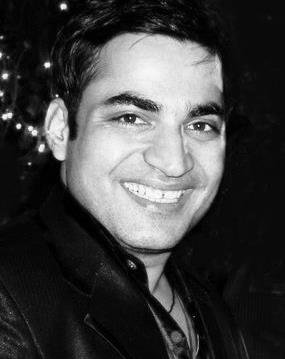

 If you'd like us to dramatically improve your website & business, visit our "
If you'd like us to dramatically improve your website & business, visit our "