Account status and financial status
Your Bing Ads account has both an account status and a financial status. You can see both on the Accounts & Billing page.
If you feel your account status or financial status is incorrect, or if you need to re-activate an account you’ve deleted, please contact support.
Account status is an indicator of the overall status of your account. If your account status is not Active, none of your ads are displaying.
| Status | Description |
|---|---|
| Active | Your account has a valid payment method. |
| Inactive | The account has been deleted (see How do I delete my account?). There are no ad groups running and no new charges accruing in the account. |
| Paused | If you have a prepay account and run out of money, we will pause your account. If you have a postpay or monthly invoice account and your account is paused, you need to contact Support to reactivate your account. |
| Pending | The account doesn’t have an approved payment method yet. (See How do I add my credit card or other payment method?) |
| Processing | If you unlink from an agency, you might not be able to make changes to your account for a short period while we settle outstanding charges. |
Financial status indicates any problems with your payment methods. Your ads will only display if your financial status is No hold
| Status | Description |
|---|---|
| No hold | Your account is current and transactions are processing normally. |
| Payment method required | Your account is Pending until you add a new payment method to your account and set it as the primary payment method. |
| Hold | We tried to charge your credit card or PayPal account twice for an outstanding balance, but the charges were not authorized. If payment is declined three more times, all of your accounts will be put on Credit Hold. |
| Credit hold | We tried to charge your payment card five times for an outstanding balance, but the charges were not authorized. All of your accounts are Paused, regardless of the payment method used. For a post-pay account, you may need to update your payment method. For monthly invoice accounts, contact the customer service representative on your invoice for assistance. For other accounts, contact Support. |
You can clear a Hold or Credit hold by making sure your payment info is correct and paying any outstanding charges. For the steps to clear the hold, see How do I remove the hold or credit hold?
Have you ever logged into adCenter to find that your account is on ‘budget pause’ and wondered “WHY?! Why does this keep happening”? Well read on to find out why!
adCenter has two ways to put campaigns on pause. With manual pause, you can pause the campaign by checking the box to the left of the campaign name and then selecting “Pause campaign” from theActions drop down menu:
In this case, you’re in control. When you would like the campaign to resume, simply check the box to the left of the campaign again, but this time you’ll select “Resume campaign” from the Actions drop down menu. Your campaign will go back to an ‘Active’ status and your ads will begin to display again.
The other way for a campaign to be paused is what’s called “Budget pause”. In this case, adCenter has automatically placed your campaign on pause due to budget restraints. For example, let’s say you have a monthly budget of $1,500.00. If you have chosen to ‘spend until depleted’ and you have spent your entire budget by the 25th of that month, adCenter will put that campaign on budget pause since you have no more money to spend for the month.
Your campaign can also go on budget pause on a daily basis, if you have chosen ‘divide across the month’ as your budgeting option. Using the $1,500.00 per month example, if you are spending $50.00 a day, adCenter will put your campaign into budget pause for the rest of the day so you will not overspend your monthly budget. If you find that your daily spend* is averaging more than your monthly budget divided by 30, adCenter will not refund you that amount. On the other hand, if your monthly budget has overspent by the end of the month, then adCenter will automatically refund you for the overage. For example, the monthly budget below is $1,876.93 and the campaign spent a total of $1,896.69. adCenter will refund the account $19.76.
Understanding the different pause features in adCenter can help you keep your campaigns running smoothly. Good luck with your campaigns!
*If you find that your campaign is going over the daily spend frequently, consider lowering your daily spend amount by 15% and it should average out to be pretty accurate so you don’t deplete your monthly budget prematurely.
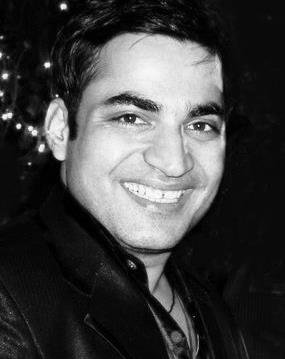

 If you'd like us to dramatically improve your website & business, visit our "
If you'd like us to dramatically improve your website & business, visit our "