How to Add your Website to Google Adsense – Google Adsense is one of the most popular ways to monetize website traffic. And considering how easy it can be to integrate Adsense into any website, it’s no wonder that Google generates over 2.5 billion dollars every quarter from Adsense alone.
What is Google AdSense?
AdSense (Google AdSense) is an advertising placement service by Google. The program is designed for website publishers who want to display targeted text, video or image advertisements on website pages and earn money when site visitors view or click the ads.
Table of Contents
Steps to Apply for Google Adsense for a Website
Before we move further, make sure you have a properly working and live website. Once you have a website you can follow the step by step procedure mentioned below to submit your google adsense application.
1) Create a Gmail Account
In order to apply for Google Adsense, first and the foremost thing you require is a Gmail Account. So, if you already have a Gmail Account you can proceed to the 2nd Step. Otherwise, create a gmail account and move to the second step.
2) Sign Up for Adsense
As soon as you have a Gmail Account, you need to sign up for Google Adsense by signing in to your Gmail Account.
3) Enter your Website Details
Enter the URL of your Website and select the Content Language and click on Save and Continue. Make sure you enter the primary website or URL only and not the subdomain.
4) Enter your Contact Information
Now you need to enter your basic contact information like Country, Time Zone, Account Type, Name and Address, Primary Contact, Phone Number, Email Address etc. Fill this information carefully as it is required to receive the address verification postcard by Google Adsense.
5) Submit the Application
Finally after you fill the complete information, you need to click on Submit my Application button at the bottom of the page. This will finally submit your application to Google Adsense.
Further Steps
1) Please note that submitting your Application to Google Adsense does not guarantee your Application Approval. Google Adsense will review your application and will send you a mail after your application is approved for the first step of getting a Google Adsense Account.
2) Once your Account is approved for the 1st step, you will be given access to Google Adsense Account.
3) After Signing into your Google Adsense Account you will need to create Ad Units. Create 2-3 Ad Units.
4) Place the Ad Codes of the Ad Units on your Website.
5) These Ad Units will appear blank on your website and Google Adsense will take a second review of your Account and Website.
6) If your Adsense Account gets Fully Approved, you will receive a mail regarding the same and you are good to go! In case your Application is not approved, you will get a rejection mail from Google Adsense.
Getting Started
If you already have a blog or a website, you can immediately apply to AdSense. If not, start your website now. These things take time to get into full swing, and you should not wait till you’re desperately in need of money before starting.
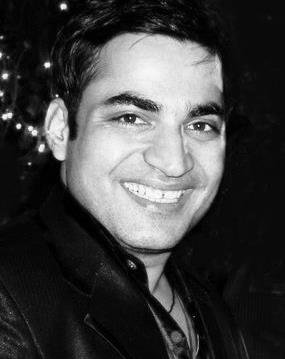

 If you'd like us to dramatically improve your website & business, visit our "
If you'd like us to dramatically improve your website & business, visit our "