Hi, I know you have created your ads pay-per-click account, keywords loaded, ad text optimized. You activate your Bing campaign, expecting great things, then… nothing.
No spend. No impressions. No clicks. Don’t worry, it can happen to anyone.
Chances are, there is one issue in your account that is preventing your ad text from appearing in the search results. Problem is, there are several possible reasons why your ads aren’t showing in Bing Ads network.
The PPCChamp team frequently receives questions from readers regarding ad serving issues in Bing. So, I have compiled a handy top 10 list of reasons why your ads may not be showing in Bing. Start from the top and work your way down. By the end, you should (hopefully) see activity in your Bing account.
-
Campaign/Ad Group Paused. A fundamental element for any campaign, Active vs. Paused. It may seem intuitive, but just make sure your account, campaign, and ad group settings are set to the Active setting.
-
Billing Information Issue. Review your account billing information to confirm it is correct (credit card number, expiration, address, etc.). If Bing has any issue with billing, it will not serve your ads.
-
Daily Budget Not Set. Check your campaign daily budgets to make sure it is set above $0. Your ads will not run if you have no dedicated daily budgets within each campaign.
-
Keyword Bids Exceed Daily Budget. Your keyword bids may be too high for your daily budget. For example, if your keyword max cost-per-click is $4.00 and your campaign daily budget is only $10, then Bing will not show your ads. If this is the case, just lower bids and/or increase your daily budget.
-
Low Search Volume. If you are not getting any impressions on your ads, it could be due to low search volume for your targeted keywords. Bing will note low volume keywords within the “Keywords” tab in the interface. If your find that your keywords have a low search volume, use the Bing Ads Keyword Tool to find related keywords with higher search volume.
-
Disapproved Ads. If your ad text does not adhere to Bing’s ad text policy, then your ads will be disapproved. When you sign up for email alerts, Bing will send you an email if any ad text is disapproved. If you disabled email account alerts, then you can manually check your ad approvals in the interface. To find if your ads have been disapproved, login to your Adwords account and click on the Campaign Management tab. Then click onDisapproved Ads under the Analyze Your Ad Performance section. This usefulDisapproved Ads Tool will tell you the when, what, where, and why’s for disapproved ad text. It will also provide suggestions for improving your ad text.
-
Disapproved Keywords. AdWords also reviews and approves your campaign keywords. If the keywords fall under AdWords prohibited content. Bing AdWords does not permit advertising products and websites related to firearms, drugs, cigarettes, pornography, hard alcohol, fireworks, and more.
-
Negative Keywords. Adding negative keywords to your campaigns is a good idea, but you have to be careful, especially when using broad match. Review your negative keyword list. Make sure that you have not added negative keywords at the campaign or ad group level that nullify your keywords within any given ad group.
-
Position Preference Is Preventing Ad Serving. In theory, position preference is a great tool when you want to control where your ads appear in Sponsored Search rankings. But if your keyword bids are not set correctly, the position preference tool can stop serving your ads. According to our Bing rep:“Position preference instructs the Bing system to try showing your ad whenever it’s ranked in your preferred position and avoid showing it when it is not. It does not mean that your ad will appear in the position you specify for every single search on your keyword. If you broaden your position preference, you’ll see that the keyword will trigger the ad.”
So, if your bids are too high or too low for the selected position, your ads will not be served. The Bing position preference tool will only show your ad when you qualify for the designated position. To fix this, either turn position preference off, or expand your preference to include more positions.
-
Patience. If all else fails, sometimes it is best to wait. Bing ad text and keyword approvals can take up to five days. When you submit your ad text and keywords, you are entered into the Bing review and approvals queue. If it has been more than five days, contact a Bing rep to see if your keywords and ads have been approved. Here is a related post about reasons why your ads aren’t showing in Bing.
If you have worked through this entire list and still don’t see results, then it is time to contact your Bing Support rep. Your account may have bigger problems than bids, budgets and ad text approvals.
Have you encountered any other issues with ad serving in Bing Ads? Contact us:
Skype: PPC.Champ or Call us: +91 9915337448
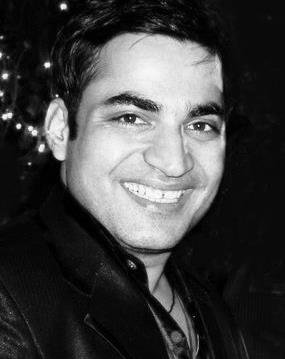

 If you'd like us to dramatically improve your website & business, visit our "
If you'd like us to dramatically improve your website & business, visit our "